AWS VPS Pricing: Cloud Hosting Costs Explained
As an entrepreneur, I’ve found that knowing about cloud hosting costs is key. It can make or break a business. That’s why I’m sharing my knowledge on AWS VPS (Virtual Private Server) pricing and its impact on your finances.
In this guide, we’ll dive into the costs of cloud hosting with Amazon Web Services (AWS). We’ll look at the pay-as-you-go model and the various instance types. We’ll also share tips on how to save money on your AWS VPS costs. Whether you’re a small startup or a big company, knowing about AWS VPS pricing can change the game for you.
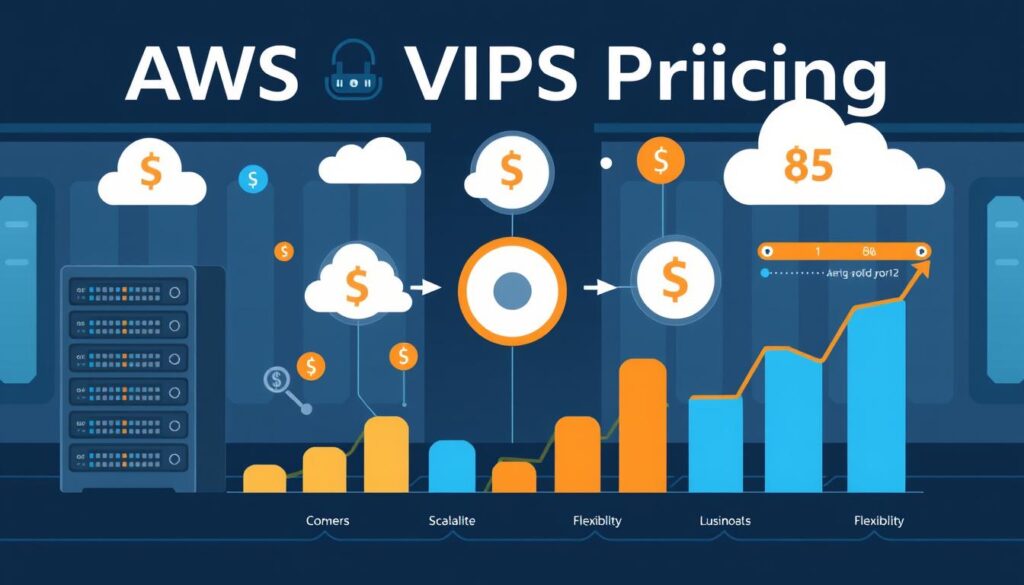
Key Takeaways
- Discover the pay-as-you-go pricing model and how it offers flexibility in managing your cloud hosting costs.
- Understand the differences between on-demand, reserved, and spot instances, and how to leverage each to optimize your spending.
- Explore the various AWS EC2 instance types and how they can impact your overall cloud computing costs.
- Learn effective cost optimization strategies, such as right-sizing your EC2 instances and taking advantage of reserved instances.
- Gain insights into monitoring and managing your AWS VPS costs to ensure your cloud infrastructure remains cost-effective.
Understanding AWS Virtual Private Server Pricing
When it comes to AWS VPS pricing, Amazon offers a flexible pay-as-you-go model. This means you only pay for what you use. You can scale your AWS VPS up or down as needed.
On-Demand vs. Reserved vs. Spot Instances
AWS has three main options for VPS instances: on-demand, reserved, and spot. On-demand instances give you the most flexibility. You can launch and pay for resources as you need them. Reserved instances offer discounts for a long-term commitment. Spot instances use excess capacity at a discount, but with the risk of interruptions.
Finding the right balance between these options can greatly affect your costs. By understanding your workload and usage patterns, you can optimize your costs. This ensures you get the most value from your AWS VPS investment.
| Instance Type | Pricing Model | Key Characteristics |
|---|---|---|
| On-Demand | Pay-as-you-go | Flexible, no long-term commitment, higher hourly rates |
| Reserved | Prepaid, long-term | Discounted hourly rates, but requires long-term commitment |
| Spot | Excess capacity, variable | Steep discounts, but instances can be interrupted |

“Choosing the right AWS VPS pricing model can make a significant difference in your monthly hosting costs. Understanding the trade-offs between on-demand, reserved, and spot instances is key to optimizing your AWS VPS investment.”
AWS VPS Pricing: Key Factors to Consider
When looking at AWS VPS pricing, there are key factors to keep in mind. Knowing these can help you choose wisely and save money on cloud computing and server hosting.
The main things that affect AWS VPS pricing are:
- Compute Power: The number of virtual CPUs (vCPUs) and processing power of your EC2 instance type matter a lot.
- Memory (RAM): How much RAM your VPS needs also affects the price.
- Storage: The type and size of storage you need, like EBS, instance storage, or S3, impacts costs.
- Data Transfer: The data moving in and out of your AWS VPS can increase your monthly bills.
- Additional Services: Using extra AWS services, like load balancers or security groups, adds to your costs.
It’s crucial to think about what you really need for your workloads. This way, you can pick the right AWS VPS that’s both powerful and affordable. By understanding these key factors, you can manage your aws vps pricing better and keep your cloud computing costs in line with your business needs.
| Pricing Factor | Impact on AWS VPS Costs |
|---|---|
| Compute Power | More vCPUs and processing power mean higher server hosting fees. |
| Memory (RAM) | More RAM means higher cloud computing costs. |
| Storage | The type and size of storage greatly affect aws vps pricing. |
| Data Transfer | More data moving in and out can raise monthly costs. |
| Additional Services | Using extra AWS services can increase cloud computing costs. |

Comparing AWS EC2 Instance Types
Choosing the right AWS EC2 instance for your VPS is key. AWS has many instances for different needs. We’ll look at general-purpose and compute-optimized instances.
General Purpose Instances
General-purpose instances are good for many applications. They balance compute, memory, and network resources. They’re great for web servers, app servers, and small to medium databases.
Popular types include t2.micro, t3.medium, and m5.large. Prices vary by region, instance type, and whether it’s on-demand or reserved.
Compute Optimized Instances
For tasks needing lots of compute power, like batch processing, AWS has compute-optimized instances. They focus on CPU for high-performance tasks.
Examples are c5.xlarge, c5d.2xlarge, and c6g.medium. They cost more because they offer better processing.
| Instance Type | vCPUs | Memory (GiB) | On-Demand Pricing (US East) |
|---|---|---|---|
| t2.micro | 1 | 1 | $0.0104 per hour |
| t3.medium | 2 | 4 | $0.0416 per hour |
| m5.large | 2 | 8 | $0.096 per hour |
| c5.xlarge | 4 | 8 | $0.17 per hour |
| c5d.2xlarge | 8 | 16 | $0.34 per hour |
| c6g.medium | 2 | 4 | $0.0414 per hour |
Knowing the differences between general-purpose and compute-optimized instances helps you choose the best for your needs and budget.
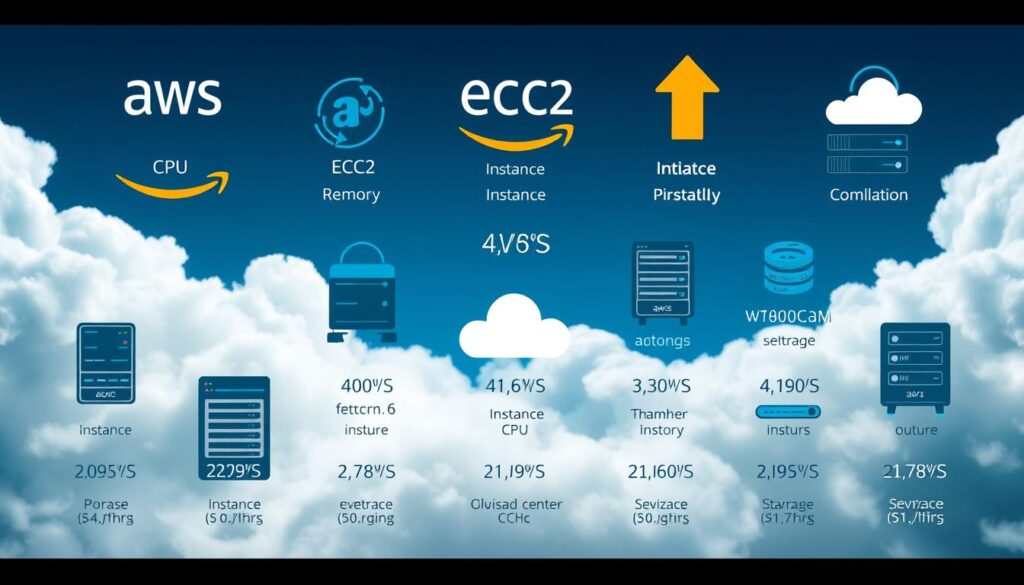
AWS VPS Pricing Calculator: Estimating Costs
Figuring out the costs for your AWS virtual private server (VPS) can seem hard. But the AWS Pricing Calculator makes it easier. This tool lets you put in your needs and get a clear cost estimate. This helps you plan your cloud hosting budget well.
To use the AWS Pricing Calculator, follow these steps:
- Visit the AWS Pricing Calculator website.
- Select the services you plan to use, like Amazon Elastic Compute Cloud (EC2) for your VPS.
- Put in your desired specs, like the instance type, storage, data transfer, and any extra services.
- The calculator will give you a detailed cost estimate for monthly and yearly costs. This lets you compare and optimize your cloud budget.
Using the aws vps pricing calculator helps you accurately estimate cloud computing costs. It’s great for starting new projects or growing your current setup. It helps you plan for the financial impact of your cloud choices.
“The AWS Pricing Calculator has been a game-changer for our business. It’s helped us make more informed decisions about our cloud infrastructure and optimize our costs effectively.”
Remember, the AWS Pricing Calculator is just the beginning. As your needs change, keep an eye on your AWS VPS costs. This ensures you get the best value from your cloud investment. Stay tuned for our next section on Cost Optimization Strategies for AWS VPS to learn more about saving on cloud spending.

Cost Optimization Strategies for AWS VPS
As an AWS user, it’s key to keep your cloud hosting costs down. I’ll share cost optimization strategies like right-sizing EC2 instances and using reserved instances. These tips will help you cut down on your AWS VPS expenses.
Right-Sizing EC2 Instances
To save on AWS VPS costs, right-size your EC2 instances. Choose the right size and type based on what you really need. This avoids spending too much on resources you don’t use.
By looking at how you use your resources, you can find the best fit. This way, you save money without sacrificing performance.
Leveraging Reserved Instances
Another great way to reduce your AWS VPS costs is to use reserved instances. They offer big discounts if you pay upfront for long-term use. This can lead to big savings over time.
By planning your usage and committing to reserved instances, you can save a lot. This makes your cloud hosting more affordable.
By using these strategies, you can optimize your AWS VPS costs. This ensures you get the most value from your cloud hosting investment.
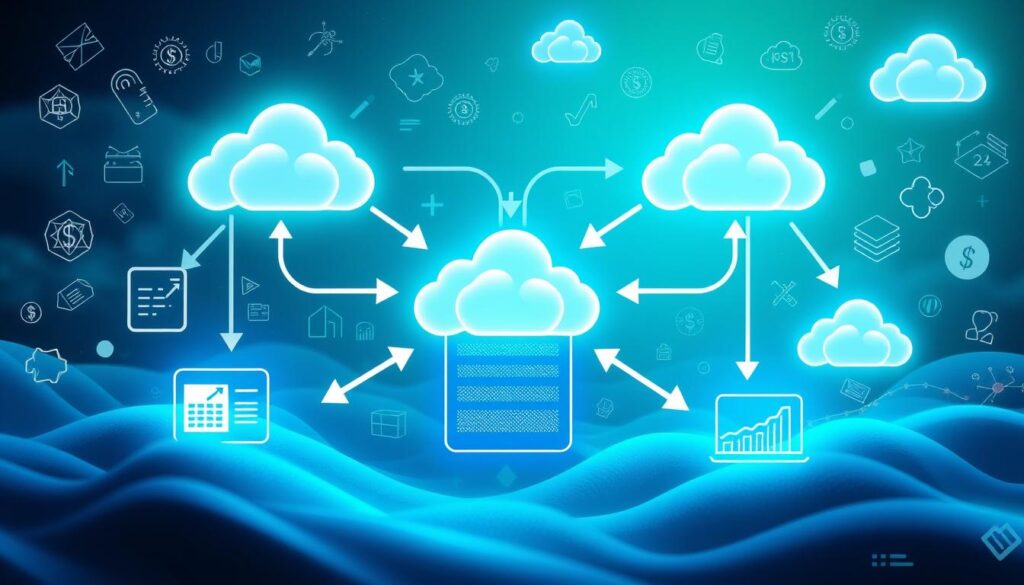
“Optimizing your AWS VPS costs is not just about saving money; it’s about aligning your cloud computing resources with your business needs and ensuring you’re getting the best return on your investment.”
Monitoring and Managing AWS VPS Costs
Keeping an eye on your cloud costs is key. As an AWS VPS user, I’ve learned it’s vital to watch your spending closely. This helps avoid surprise bills and keeps your budget balanced.
The AWS Cost Explorer tool is a big help. It shows you how you’re using resources and where you might be spending too much. With it, I can see my daily, monthly, and yearly costs. This helps me decide how to use my resources wisely.
Cost alerts are also super useful. I’ve set up my account to alert me when my spending hits a certain point. This lets me check and adjust before costs get too high.
- Use the AWS Cost Explorer to understand your cloud usage and spending.
- Set up cost alerts to get notified when you reach a spending limit.
- Watch how your resources are doing and think about right-sizing your AWS VPS instances to save money.
- Use AWS Reserved Instances for cheaper prices if you’re committed for the long haul.
By monitoring AWS VPS costs and using smart cost management strategies, I keep my cloud expenses in check. This is a critical part of managing your cloud infrastructure that can’t be ignored.

| Cost Monitoring Tool | Key Features | Benefits |
|---|---|---|
| AWS Cost Explorer | Detailed cost and usage analysis Customizable cost reports Budgeting and forecasting capabilities | Get a clear view of your AWS spending Spot chances to cut costs Stay ahead of cloud expenses |
AWS VPS Pricing: Best Practices
To get the most out of your AWS VPS, following best practices is crucial. By using a few simple strategies, you can cut down on cloud hosting costs. This ensures your AWS VPS stays efficient and affordable. Let’s explore some of these practices.
Resource Tagging and Cost Allocation
Managing your AWS VPS costs starts with resource tagging. Tagging your AWS resources, like EC2 instances and EBS volumes, helps track costs. This way, you can see where your money is going and make better choices about spending.
Budget Planning and Monitoring
Good budget planning and monitoring are key to managing AWS VPS costs. Begin by setting a budget and then check how you’re doing against it regularly. Use AWS Cost Explorer and other tools to keep an eye on your spending. This helps you adjust your AWS VPS setup and usage as needed.
Leveraging Reserved Instances
Reserved Instances (RIs) are a great way to save on AWS VPS costs. By committing to use EC2 instances for a longer time, you get big discounts. Look at your usage patterns and plan your RI purchases to save the most.
By following these best practices, you can improve your AWS VPS pricing and keep your cloud hosting costs in check. Being proactive and careful with your costs can really help your budget.
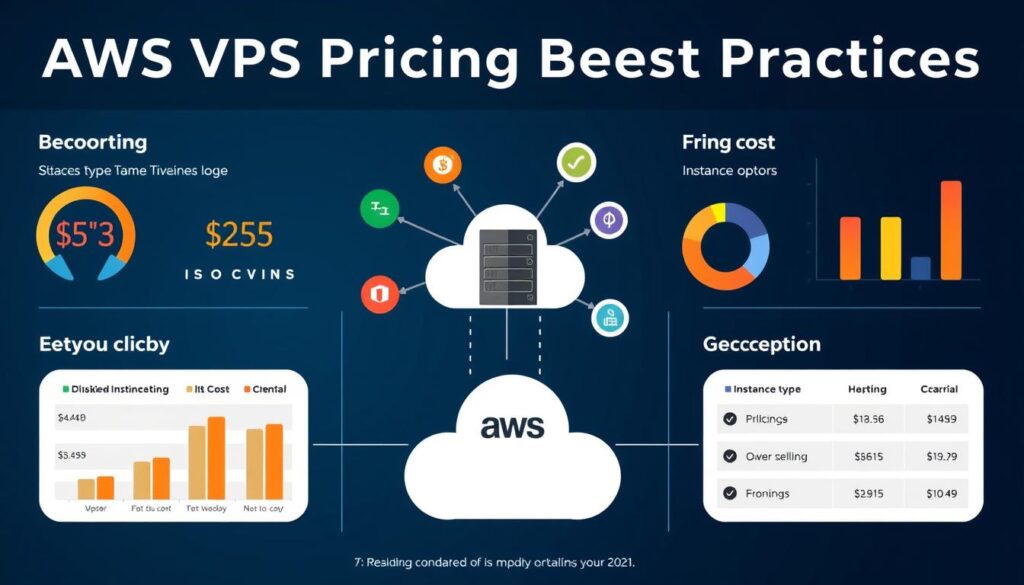
“Effective cost management is the key to unlocking the full potential of your AWS VPS investment.”
AWS Cloud Computing Costs vs. On-Premises Hosting
When looking at AWS cloud computing costs, it’s key to compare them to on-premises hosting. Understanding the differences, benefits, and drawbacks of each can guide your choice. This is crucial for finding the right hosting for your business.
Cloud hosting stands out for its flexibility and scalability. You only pay for what you use, making it easy to scale up or down. This pay-as-you-go model is often cheaper than the costs of maintaining your own infrastructure.
| Metric | AWS Cloud Computing | On-Premises Hosting |
|---|---|---|
| Initial Costs | Low, with no upfront hardware or software investments | High, requiring significant capital expenditures for servers, networking equipment, and software licenses |
| Ongoing Costs | Variable, based on usage, with the ability to scale resources up or down as needed | Fixed, with ongoing maintenance, power, cooling, and personnel costs |
| Scalability | Highly scalable, with the ability to rapidly increase or decrease computing power and storage as needed | Limited scalability, often requiring significant investments to upgrade on-premises infrastructure |
| Maintenance | Handled by the cloud provider, reducing the burden on internal IT teams | Requires dedicated IT staff to manage and maintain the on-premises infrastructure |
Cloud computing costs are often more predictable and easier to manage. Yet, some businesses might prefer on-premises hosting for security, compliance, or performance needs. Your choice should align with your business’s needs, budget, and future plans.
“The flexibility and scalability of cloud computing can be a game-changer for businesses, allowing them to adapt their infrastructure to changing needs without the burden of maintaining an on-premises data center.”
Conclusion
Reflecting on AWS VPS pricing, it’s clear that knowing the details of cloud hosting costs is key. This knowledge helps manage your cloud expenses effectively. The pay-as-you-go model and various instance types are crucial. They help you use the AWS VPS pricing to fit your budget and business needs.
Learning about cost optimization strategies has been valuable. This includes right-sizing EC2 instances and using reserved instances. These steps help maximize the value of my AWS investment. Regular monitoring and proactive cost management keep my cloud costs in check.
Looking ahead, I’m confident in my ability to make smart choices with AWS VPS pricing. I’ve learned about cloud hosting costs and managing them. By staying proactive and adaptable, I can keep my cloud strategy aligned with my business goals and budget.
FAQ
What is the pay-as-you-go pricing model for AWS VPS?
With the pay-as-you-go model, you only pay for what you use. This lets you adjust your resources as needed. It’s a flexible and cost-effective way to host your cloud.
What are the differences between on-demand, reserved, and spot instances for AWS VPS?
On-demand instances let you pay by the hour or second, offering great flexibility. Reserved instances give big discounts for a year or three, but you must commit. Spot instances are cheaper but less reliable, as you bid on unused capacity.
What key factors influence the pricing of an AWS VPS?
Pricing is based on compute power, storage, data transfer, and extra services. Knowing these factors helps you save on cloud hosting costs.
How do general-purpose and compute-optimized EC2 instances differ in terms of pricing and performance?
General-purpose instances are good for many tasks, balancing resources well. Compute-optimized instances are for heavy tasks, needing fast processors.
How can I use the AWS Pricing Calculator to estimate the costs of my AWS VPS?
The AWS Pricing Calculator lets you input your needs and get a cost estimate. It helps you plan your budget for cloud hosting.
What are some cost optimization strategies for AWS VPS?
To save, right-size your instances, use reserved instances for discounts, and tag resources for better spending visibility. These strategies help manage your cloud costs.
How can I effectively monitor and manage my AWS VPS costs?
Set cost alerts, use the AWS Cost Explorer, and regularly check your spending. This helps you stay on top of your cloud costs.
What are some best practices for managing AWS VPS pricing?
Use resource tagging, allocate costs, plan budgets, and take advantage of reserved and spot instances. These practices help keep your cloud costs down.
How do the costs of AWS cloud computing compare to on-premises hosting?
AWS costs differ from on-premises hosting in several ways. On-premises has upfront costs and ongoing maintenance. Cloud hosting is more flexible and scalable, though.